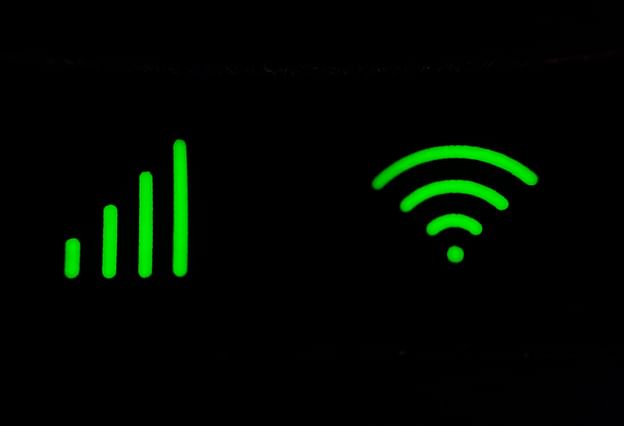Learn How to Track Your Electricity and Gas Usage with Home Assistant

Wouldn't it be great if you could easily monitor your electricity and gas usage without having to wait for the bill at the end of the month? Home Assistant has created a new Energy dashboard that allows you to do just that! With their new device, you can build your own device to send data from your electricity and gas meter directly to Home Assistant. This way, you can get instant insights on your energy consumption!
What Is Home Assistant's Energy Dashboard?
Home Assistant is an open source home automation platform that gives users access to control their smart home devices. The Energy dashboard is a tool within the Home Assistant platform which allows users to track their electricity and gas usage. To use this feature, users need to attach custom hardware onto their electricity and gas meters which converts the information into a format that Home Assistant understands. This way, users can get immediate insights about their energy consumption as soon as they make changes in their home.
Why Should You Use Home Assistant's Energy Dashboard?
Using Home Assistant's Energy dashboard will give you more control over your energy bills by allowing you to track usage in real time. Knowing how much energy is being consumed at any given time helps you make better decisions when it comes to saving money or making efficiency improvements in your home. Furthermore, it provides a comprehensive overview of your overall energy consumption which helps you identify areas where improvements can be made so that you can maximize savings on your monthly bills!
How Can You Build Your Own Device for Tracking Your Usage?
The process of building your own device for tracking energy usage with Home Assistant is relatively straightforward. All that is required are some basic electronics knowledge and tools such as an Arduino board or Raspberry Pi kit. Once these components are assembled, the user must then write code for the device so that it can connect with the electricity and gas meters and then transmit readings back to the Home Assistant platform. After this step is completed, users have full access to view live updates of their electricity and gas consumption within the dashboard!
You can find instructions on how to set-up energy monitoring in Home Assistant here!
Things you'll need for this project
| Product | Quantity | Where to find it |
|---|---|---|
| Raspberry Pi | 1 | https://amzn.to/3oGPXl6 |