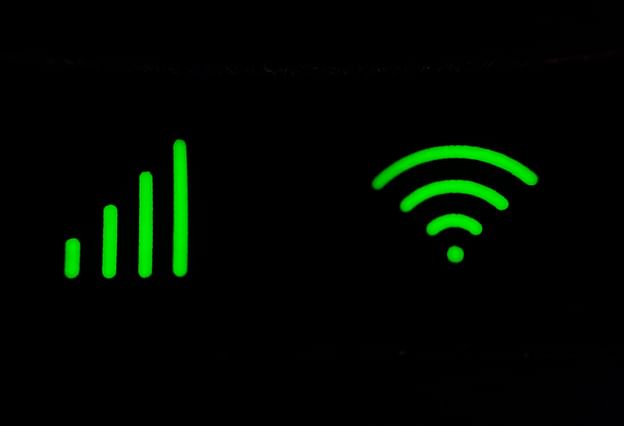Control all your smart devices in one place with Home Assistant
When you start your home assistant journey, you'll want a central place to control your smart devices. This central place allows you to create more complex automations to make your life a little easier. You can use Google Home, Homekit, but also an open-source solution: Home Assistant. Home Assistant is easy to install on a raspberry pi and has a large community, so if you ever get stuck, there are plenty of people that can help you to solve any issues.
How Home Assistant Can Make Life Easier
Home Assistant is a great tool to make your life easier. It's designed to be an open-source solution that can control all of your smart home devices, no matter what type they are. Once installed on a Raspberry Pi, you can create automations and schedules so that your devices turn on and off at specific times or when you enter a room. You can also use it to trigger actions in other smart home devices. Plus, since Home Assistant is open-source, there's an active community of people ready to help with any issues you might have.
Benefits of Home Assistant
One of the best things about Home Assistant is that it's completely free! Not only does this save money, but the project is constantly being improved upon by the developers and users who work in the community. This means new features are available frequently, at no extra cost. Plus, because it's open-source, anyone can develop their own integrations for new products so you're never limited in what you can do with Home Assistant.
Get Started With Home Assistant Today!
Getting started with Home Assistant doesn't have to be difficult - all you need is a Raspberry Pi and some basic knowledge of how to set up hardware and software. There are plenty of resources online to help get you started, like tutorials on setting up on the Raspberry Pi or creating automations for your device. Once everything is set up correctly and running smoothly, you'll be able to take advantage of all the benefits of Home Assistant quickly and easily without breaking the bank!
You can follow these instructions to install Home Assistant on your Raspberry Pi.
Things you'll need for this project
| Product | Quantity | Where to find it |
|---|---|---|
| Raspberry Pi | 1 | https://amzn.to/3oGPXl6 |
| Raspberry Pi case | 1 | https://amzn.to/3zH6HyW |
| 256gb Micro SD card | 1 | https://amzn.to/3vVcjmT |