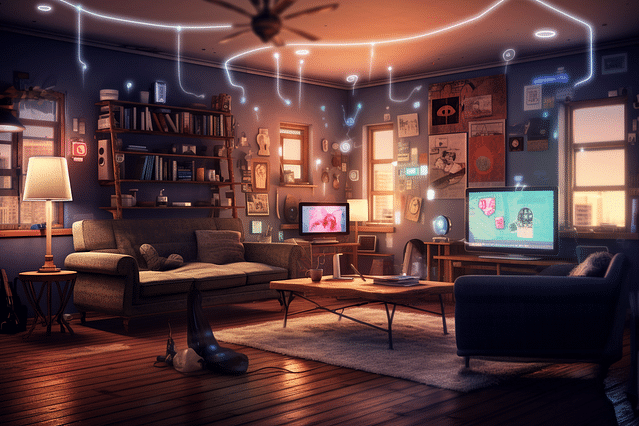
All You Need to Know About Z-Wave Hubs for Your Home Automation System
If you're looking to take your home automation setup to the next level, you've probably heard about Z-Wave hubs. A Z-Wave hub is a key component of any smart home system, allowing you to control and automate all of your home's connected devices from a single, centralized hub. But what exactly is a Z-Wave hub, how does it work, and which ones are the best options for your needs? In this post, we'll answer all of your questions about Z-Wave hubs and help you choose the right one for your home automation system.
What Is a Z-Wave Hub?
A Z-Wave hub, also known as a Z-Wave controller, is a device that connects all of the smart devices in your home automation system and allows you to automate their functions. It acts as the brain of your smart home, enabling you to control and manage all of your connected devices from a single app. A Z-Wave hub communicates with each connected device through wireless signals, creating a wireless mesh network that enables you to control your devices remotely.
Why Do You Need a Z-Wave Hub?
A Z-Wave hub is a critical component of any home automation system, as it allows you to integrate all of your connected devices into a single, cohesive system. Without a hub, you would need to control each device individually through its own dedicated app. With a hub, all of your devices can be controlled through a single app, and you can create automated routines that trigger multiple devices to perform specific actions at specific times.
Benefits of Z-Wave Hubs
- Centralized control: With a Z-Wave hub, you can control and manage all of your connected devices from a single app, rather than juggling multiple apps for each device.
- Automation: A hub enables you to create automated routines that trigger multiple devices to perform specific actions at specific times, such as turning off all lights and locking doors at bedtime.
- Expandability: Z-Wave is a widely adopted standard, so you can add new devices to your system over time as your needs change, and they will easily integrate with your existing system.
- Improved security: A Z-Wave hub can provide additional security features, such as enabling you to remotely monitor and control access to your home, as well as receive real-time alerts about potential security breaches.
Top Z-Wave Hub Options
With so many Z-Wave hubs on the market, it can be a challenge to choose the best one for your needs. Here are some of the top options to consider:
- Samsung SmartThings Hub: This hub is a popular choice due to its affordability, compatibility, and ease of use.
- Hubitat Elevation: This hub is known for its local processing capabilities, which means it can operate even without an active internet connection.
- HomeSeer HomeTroller: This hub is a premium option that offers advanced features and compatibility with hundreds of devices and plugins.
- VeraPlus: This hub is known for its plug-and-play setup and easy-to-use interface.
Conclusion
In summary, a Z-Wave hub is an essential component of any home automation system, as it enables you to integrate all of your connected devices and control them from a single app. With a hub, you can create automated routines, expand your system over time, and improve the security of your home. If you're looking for a Z-Wave hub, consider the Samsung SmartThings Hub, Hubitat Elevation, HomeSeer HomeTroller, or VeraPlus - all great options for different needs and budgets.
Posted on: Jan 29, 2023 Last updated at: May 4, 2023