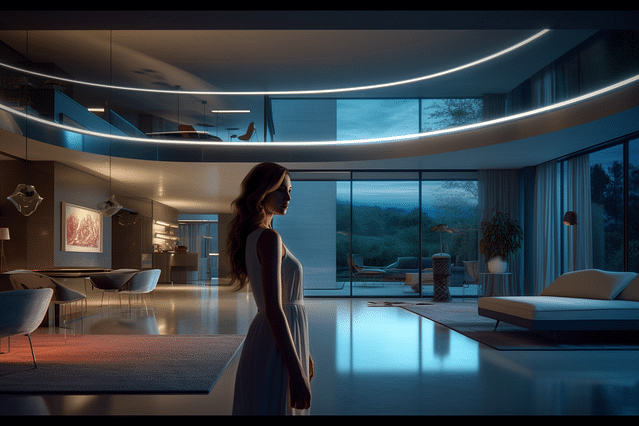
Voice Controlled Home Automation: Make Your Home Smarter with Voice Commands
In the last decade, smart technology has revolutionized home automation capabilities. With the introduction of voice-controlled home automation, it's now easier than ever to control your home's gadgets and appliances.
Voice-controlled home automation allows users to interact with their smart homes using simple voice commands. Devices like smart speakers, smart thermostats, and smart light bulbs make it possible to control everything from the temperature to the lighting in your home.
Here, we'll discuss some of the many benefits of voice-controlled home automation. We'll show you how to set it up and get started with voice commands so you can take full advantage of this technology trend.
Benefits of Voice Controlled Home Automation
As mentioned, with voice controlled home automation, you can control your home's gadgets and appliances by simply talking to them. There are many benefits to this new technology, including:
Convenience
Voice control is incredibly convenient. Instead of fumbling around with a remote or digging through an app to find the right setting, you can just use your voice. It's much faster and easier to say "turn off the living room lights" than to find the light switch or unlock your phone.
Improved Accessibility
Voice-controlled home automation makes life easier for everyone and is especially helpful for people with disabilities or mobility issues. It can help them avoid unnecessary movements and access previously inaccessible devices.
Efficiency
Using voice control can help you save money on your home expenses. With voice-controlled appliances, you have more control over when you use them. For example, you can turn off the lights in any room when you're not using it. Moreover, voice-controlled thermostats allow you to set the temperature so that your HVAC system is running more efficiently throughout the day.
Setting up Voice Control
It's not as complicated as you may think to set up voice control in your home. All you need is a voice-enabled smart device such as Amazon Echo, Google Home, or Apple HomePod. These devices use voice recognition to take commands and perform specific tasks. You can ask them questions, play music, and even control your home's devices.
To set up voice control, follow these steps:
Download the app
After buying your voice-enabled device, download the company app (Alexa, Google Assistant, Apple HomeKit, etc.) onto your phone or tablet. You'll need to use the app to set up your device and connect it to your home WiFi network.
Choose your virtual assistant
Choose the virtual assistant that will be your default. For example, if you choose Amazon Alexa, it will become the default assistant linked to your device.
Connect your smart devices
After setting up the virtual assistant, connect your smart devices to it. This can be done through the device settings found in the company app. After connecting all devices, you're now ready to enjoy voice-controlled home automation.
Conclusion
Voice-controlled home automation can help make your life more comfortable in numerous ways, giving you more control over your home with less effort. By following the guidelines outlined above, you can set up voice control throughout your home quickly and easily. Once up and running, voice-controlled home automation can help you run your home more efficiently and effectively than ever before.
Posted on: Aug 12, 2022 Last updated at: May 4, 2023