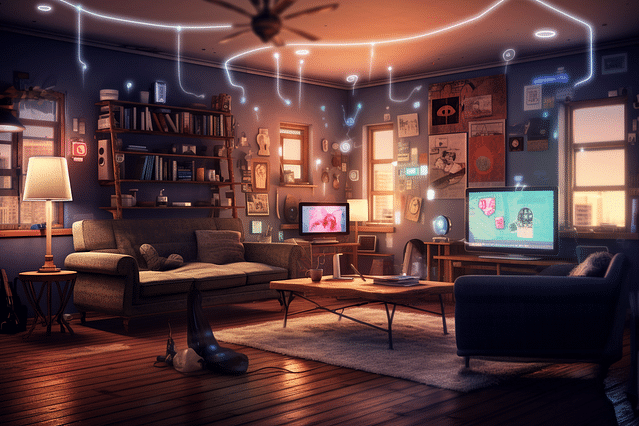
Using Tasker for Home Automation: A Comprehensive Guide
If you're into home automation, you've probably heard of Tasker. If you haven't, then you're missing out on one of the most powerful tools in the smart home arsenal. Tasker is a versatile automation app that allows you to program your Android phone to perform various tasks based on a wide range of conditions. In this post, we're going to show you how to use Tasker for home automation, and how it can help you take your smart home to new heights.
What is Tasker?
Tasker is an app for Android that lets you automate various tasks on your device, based on a wide range of conditions. With Tasker, you can set up triggers that will cause your phone to perform certain actions in response to specific events or conditions. For example, you could set up a trigger that will turn on your smart lights when you enter a room, or send an email when you receive a new text message.
Getting Started with Tasker
Before you can start using Tasker for home automation, you'll need to download the app from the Google Play Store. Once you've done that, you can open the app and start setting up your first task.
To create a new task, tap on the "+" button at the bottom of the screen. This will bring up a list of available actions that Tasker can perform. You can scroll through the list to find the action you want to use, or use the search bar at the top of the screen to find it more quickly.
Once you've found the action you want to use, you can tap on it to add it to your task. You can then customize the action to suit your needs, using the various options and settings available.
Using Tasker for Home Automation
Now that you understand the basics of Tasker, it's time to start using it for home automation. There are a wide range of different tasks you can set up with Tasker, depending on your specific needs and preferences. Here are just a few examples:
Turning on your Lights
One of the most popular uses for Tasker in home automation is to turn on your lights when you enter a room. To set up this task, you'll need to start by creating a profile that will trigger the task when you enter the room. You can do this by tapping on the "Profiles" tab at the top of the screen, and then tapping on the "+" button to create a new profile.
When you create a new profile, you'll be asked to select a trigger for the profile. In this case, you'll want to select the "State" trigger, and then choose the "WiFi Connected" option. This will cause the task to be triggered whenever your phone connects to the Wi-Fi network in the room.
Once you've set up the trigger, you can create the task itself. To do this, you'll need to go back to the "Tasks" tab, and then tap the "+" button to create a new task. From here, you can add the "Light Switch" action, and then customize the settings to turn on the lights when the task is triggered.
Locking Your Doors
Another useful task you can set up with Tasker is to lock your doors when you leave the house. To do this, you'll need to create a profile that will trigger the task when you leave the house. You can do this by using the "State" trigger again, this time choosing the "Location" option.
Once you've set up the trigger, you can create the task itself. To do this, you'll need to add the "Lock" action from the available actions list, and then customize the settings to lock your doors when the task is triggered.
Conclusion
Tasker is a powerful tool for home automation, allowing you to program your Android phone to perform a wide range of actions based on specific events or conditions. With Tasker, you can take your smart home to new heights, automating tasks that would otherwise require manual intervention. Whether you're looking to turn on your lights when you enter a room, or lock your doors when you leave the house, Tasker is the perfect tool for the job. So why not give it a try today, and see what it can do for your smart home?
Posted on: Aug 14, 2022 Last updated at: May 4, 2023