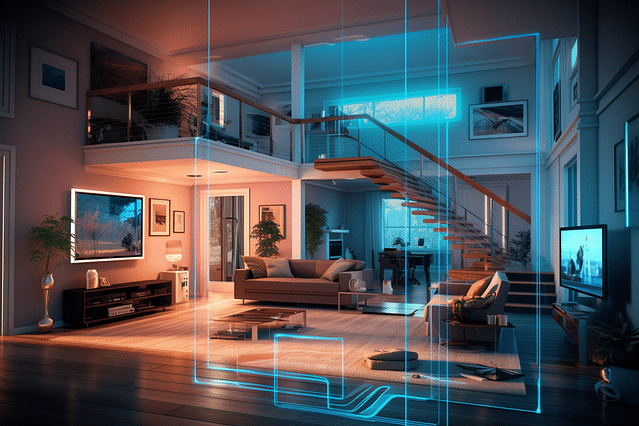
5 Steps to Smart Home System Installation That Will Improve Your Life
If you've ever had to juggle work, social life, family, and household chores, you know how busy life can get. But what if there was a way to make your life easier and more efficient? Enter: Smart home automation.
Smart home systems automate tasks and make your life more comfortable, convenient, and efficient. From turning off the lights when you leave the room to regulating the temperature of your home, smart home systems can do it all. But where do you start with smart home system installation? Read on to discover the five steps to smart home installation that will make your life easier.
1. Assess Your Home Automation Needs
Before you invest in a smart home system, assess your needs. What are your pain points, and which tasks do you want to automate? Think about the features you need and the devices that are compatible with your home.
You can choose to start with a small system that automates one or two tasks, upgrade an existing one, or start from scratch. Moreover, you can hire a professional smart home installer to help you assess your needs and install the system for you.
2. Choose a Smart Home System That Fits Your Needs
Choose a smart home system that fits your automation needs, budget, and lifestyle. Smart home systems come in different shapes and sizes, from simple and affordable to highly sophisticated and expensive. Consider the features you need, the number of devices you want to automate, and your budget.
Popular smart home systems include Amazon Echo, Google Home, Samsung SmartThings, and Apple HomeKit. These systems work by controlling smart devices via voice command or a mobile app. You can also choose a hub-based system that can control multiple devices from a single platform.
3. Choose Smart Home Devices That Are Compatible with Your System
Choose smart home devices that are compatible with your chosen system. Smart devices include lights, thermostats, security cameras, door locks, and appliances. Most smart devices use Wi-Fi, Bluetooth, or Zigbee to communicate with the hub or hubless system.
Consider the functionality of the devices, the quality of the device, and the price. Before you buy any devices, research the device and check for compatibility with your chosen system.
4. Install and Configure Your Smart Home Devices
Install and configure your smart devices based on the system's instructions. Most systems come with a step-by-step installation process that includes connecting the devices with the hub or Wi-Fi network and configuring the settings.
If you have purchased a hub-based system, you'll need to connect the hub to your router before installing your devices. If you have a hubless system, you'll need to connect the devices to your Wi-Fi network before configuring the settings.
5. Test and Enjoy Your Smart Home System
Test the system and enjoy your new smart home automation system. Check to see that all of your devices are working correctly and that the automation rules are working as expected.
With a smart home system, you can enjoy benefits such as security, energy efficiency, and convenience. You can automate your thermostat, doors, lights, and other devices. Additionally, you can control your home from anywhere using your smartphone or voice command.
In conclusion, a smart home system can make your life more comfortable, convenient, and efficient. It's not just a luxury; it's an investment that pays off. By following the five steps outlined here, you can improve your life today.
Posted on: Feb 24, 2023 Last updated at: May 4, 2023