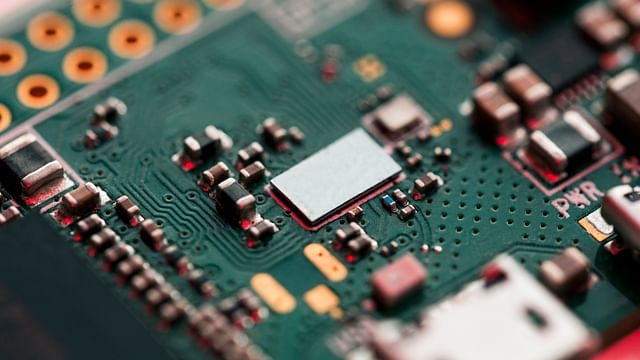
Intel Nuc vs Raspberry Pi for Home Assistant
Hello there, and welcome to my exploration into the world of home automation! If you're like me and you've ever wished for a personal assistant that manages your home's lights, temperatures, and even appliances, then you're in the right place. Home automation, with the help of platforms like Home Assistant, makes this all possible. The hardware, or "brains", behind these operations can vary, and today I'm looking at two popular options: Intel Nuc and Raspberry Pi.
What is a Raspberry Pi?
First, let's talk about the Raspberry Pi. Picture a tiny, wallet-sized computer that, despite its size, packs a surprising punch. This is the Raspberry Pi. Coming in different versions, the Raspberry Pi can handle many tasks, from running a media center to powering a home automation system. But, like all things, it has its strengths and weaknesses.
For home automation, one of the big pluses of the Raspberry Pi is its price. It's a budget-friendly option that makes it easy to get started. Plus, it's a very hands-on device - you can learn a lot about computers and coding along the way. However, it's not as powerful as some other options, and if you plan on running a large number of devices or complex automations, it might start to struggle.
What is an Intel Nuc?
Now, let's move on to the Intel Nuc. It's essentially a compact desktop computer. Unlike the Raspberry Pi, it comes in a box almost ready to go. You'll just need to install the operating system (like Home Assistant) yourself. It's more powerful than the Raspberry Pi, capable of running multiple programs at once without breaking a sweat.
The Intel Nuc shines when it comes to performance. If you're planning on a large home automation system with many devices and complex automations, it won't let you down. But, this power comes at a cost, both in terms of price and energy use.
Performance Comparison
When it comes to performance, the Intel Nuc outpaces the Raspberry Pi. With more CPU power, RAM, and storage, the Intel Nuc can handle more devices and complex automations without slowing down. The Raspberry Pi, while a strong performer for its size and cost, may not keep up with larger systems.
Raspberry Pi Performance
The latest model of the Raspberry Pi, the Raspberry Pi 4 Model B is equipped with a 1.5 GHz quad-core processor and comes with options for 2GB, 4GB, or 8GB of RAM. It uses a micro SD card for storage.
This setup is generally capable of running Home Assistant and managing a modest home automation system. You'll be able to control lights, switches, sensors, and other devices, and implement automations based on time, sensor readings, and so on.
However, the Raspberry Pi might struggle when the number of devices increases or the complexity of the automations grows. If you have many devices sending data frequently, or if you're processing video from security cameras, the CPU and RAM may become bottlenecks.
Intel Nuc Performance
The Intel NUC is a line of mini PCs with a wide range of models and configurations. Even the less powerful models tend to outperform the Raspberry Pi. They feature more powerful processors - typically Core i3, i5, or i7 - and support for more RAM (up to 64GB in some models). They also use SSDs for storage, which are faster and more reliable than the micro SD cards used by the Raspberry Pi.
These capabilities mean that an Intel NUC can handle a larger and more complex home automation system. It can manage more devices, process more data, and run more complex automations. It's also better equipped to handle tasks that require a lot of data processing, like video surveillance.
However, keep in mind that this improved performance comes with a higher price tag and increased power consumption. So, it's about balancing the needs of your home automation system with your budget and energy usage.
It's also worth noting that the performance of both devices can be influenced by the efficiency of your automations and how well you maintain the system. Even a powerful device can be slowed down by poorly designed automations or unnecessary tasks. Regularly checking your system logs, keeping your software up to date, and optimizing your automations can all help to improve performance.
Setup and Maintenance
Both devices are pretty straightforward to set up, though the Intel Nuc is a bit easier out of the box. Maintenance-wise, both will require updates and occasional troubleshooting, but nothing too taxing.
Raspberry Pi Setup and Maintenance
To set up a Raspberry Pi with Home Assistant, you first need to download the correct image of Home Assistant for your Raspberry Pi model. Then, you write this image onto a micro SD card, which you insert into your Raspberry Pi. After connecting your Raspberry Pi to power and internet, you can access the Home Assistant interface from a browser on the same network.
Maintenance of a Raspberry Pi running Home Assistant includes tasks like keeping the Home Assistant software up to date, which is made simple through the Home Assistant interface. However, Raspberry Pis use SD cards as their primary storage, which can wear out over time, particularly if you write a lot of data. So, you need to keep backups and be prepared to replace the SD card eventually.
Also, Raspberry Pis can struggle with heat if they are working hard, especially in a warm environment, so a case with good ventilation or even a fan can be useful.
Intel Nuc Setup and Maintenance
For an Intel Nuc, the process starts out similar. You download the correct image of Home Assistant and write it onto a USB stick this time. Then, you plug this stick into the Intel Nuc and use it to install Home Assistant onto the Nuc's internal storage.
Once Home Assistant is installed, the maintenance is pretty similar to Raspberry Pi. You need to keep the software up to date, which is straightforward via the Home Assistant interface. Intel Nucs use more traditional storage methods, like SSDs, which are generally more reliable and longer-lasting than SD cards. However, as with any computer, they can still fail, so keeping backups is essential.
One thing to note about Intel Nucs is that, being more powerful machines, they can generate more heat than Raspberry Pis. Many Nuc models have built-in fans to manage this heat, but they still need to be kept in a well-ventilated area.
In both cases, a good practice is to regularly check the system logs for any errors or issues. Both Home Assistant and the operating system provide logs that can help you diagnose and fix problems.
Power Consumption
In terms of energy use, the Raspberry Pi is the clear winner. It uses very little power, making it a green choice. The Intel Nuc, on the other hand, draws more power, which could impact your energy bills over time.
A Raspberry Pi, depending on the model and the load, typically draws between 1-3 watts in idle mode and up to 5-7 watts under heavy load. For example, a Raspberry Pi 4 Model B idles around 2.7 W and can consume around 7.6 W under maximum load.
On the other hand, an Intel NUC's power consumption is significantly higher. Again, depending on the model and load, it can range from about 10 watts at idle up to 30 or more watts under load. Some higher-performance models can consume more.
Keep in mind that these numbers are estimates, and actual power consumption will depend on the specific model of the device, what tasks it's performing, and other factors such as connected peripherals. For accurate numbers, I recommend checking the manufacturer's specifications and looking for more recent data.
Scalability
Scalability refers to how well these devices can handle growth in your home automation system. As you add more smart devices and automations, you need more processing power. Here, the Intel Nuc comes out on top. Its superior CPU and RAM mean it can handle a larger system more effectively than the Raspberry Pi.
However, you can always add more Raspberry Pi's and create a Kubernetes cluster to use the computing power of multiple devices to run your entire Home Assistant set-up. However, this makes the setup a lot more complicated, so there are trade-offs.
Cost Comparison
Upfront, the Raspberry Pi is much cheaper. But, remember to consider long-term costs. If you outgrow the capabilities of the Raspberry Pi, you may need to upgrade, which means additional expense. The Intel Nuc, while pricier, could end up being the more cost-effective choice in the long run, particularly for larger or more complex systems.
Conclusion
So, which one is right for you? It depends on your needs. If you're just starting out or have a small system, the Raspberry Pi is a budget-friendly way to dive into home automation. But, if you have a larger home or want to run complex automations, the Intel Nuc might be worth the investment. Personally, I started with a Raspberry Pi, but as my system grew, I switched to an Intel Nuc.
Posted on: Jun 5, 2023 Last updated at: Jun 5, 2023