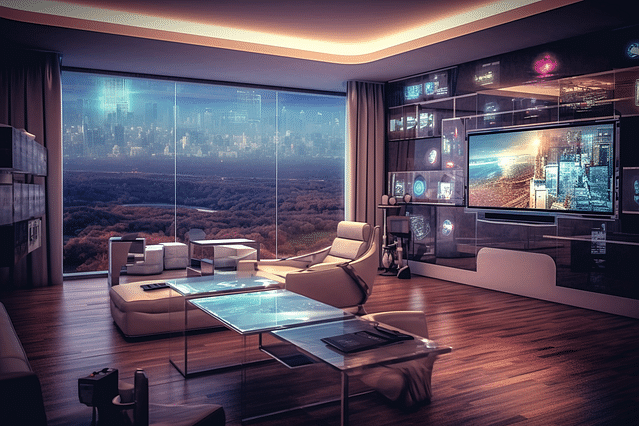
Are Insteon Servers Down? How to Troubleshoot and Fix Connectivity Issues
If you're an Insteon user, you may have experienced connectivity issues, and may wonder, "Are Insteon servers down?" Insteon servers are responsible for the communication between your devices and the cloud, which means that if the servers are down, your home automation system may not work correctly. In this article, we'll explore the reasons why Insteon servers can go down, how to troubleshoot connectivity issues, and how to fix them.
Why Insteon Servers Can Go Down
Insteon servers are maintained by Insteon, a company that specializes in home automation products. These servers run on cloud-based technology, which means that they require an internet connection to function correctly. There are many reasons why Insteon servers can go down, including:
- Maintenance: Insteon occasionally performs maintenance on their servers, which can result in temporary server outages.
- Overloaded Servers: When too many people are using Insteon at once, the servers can become overwhelmed, causing connectivity issues.
- Power Outages: Power outages can affect internet connectivity, which in turn can affect the ability to connect to Insteon servers.
How to Troubleshoot Connectivity Issues
If you're experiencing connectivity issues with Insteon, here are some steps you can take to troubleshoot the issue:
Check for Service Alerts: Insteon provides a service alert page that displays the current status of their servers. Visit the page here to see if there are any issues.
Restart Your Devices: Sometimes, a simple restart can resolve the issue. Try restarting your Insteon hub, hub pro, or other devices.
Check Your Internet Connection: Check to see if your internet connection is working correctly. If you're having issues with your service, contact your internet service provider.
Reset Your Devices: If restarting your devices doesn't work, try resetting them to their factory settings.
Contact Customer Support: If none of these steps work, contact Insteon customer support for further assistance.
How to Fix Connectivity Issues
If you can confirm that Insteon servers are down, there's not much you can do but wait for the servers to come back up. However, there are some steps you can take to prevent future connectivity issues:
Purchase a UPS: A UPS, or uninterruptible power supply, can provide backup power to your Insteon hub or other devices during power outages.
Avoid Overloading the Servers: Try to avoid using Insteon during peak hours when the servers are more likely to become overloaded.
Keep Devices Updated: Insteon devices are updated occasionally with new features, bug fixes, and other improvements. Make sure to keep your devices updated to avoid compatibility issues.
Use a Wired Connection: While Insteon devices can connect wirelessly, a wired connection can provide faster and more reliable connectivity.
In conclusion, Insteon servers can go down for many reasons, but there are steps you can take to troubleshoot and fix connectivity issues. By following the steps above, you can keep your home automation system running smoothly and avoid any disruptions to your daily routine.
Posted on: Jan 6, 2023 Last updated at: May 4, 2023