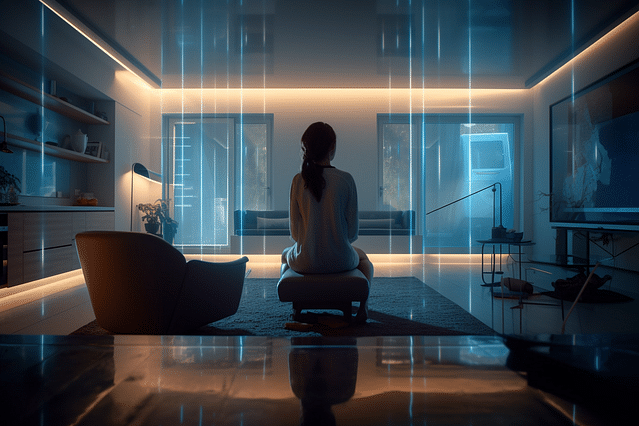
A Guide to HomeKit Light Automation: Benefits, Devices, and Set-Up
HomeKit light automation is an amazing tool that makes your life easier, more efficient, and intelligent. Not only do you save time and energy, but you also get to optimize your home environment without any fuss. In this guide, we'll take a look at what HomeKit light automation is, and how to set it up to get the most out of it. We'll also show you some of the best HomeKit compatible devices and how they can enhance your overall experience.
What is HomeKit Light Automation?
HomeKit is a software framework developed by Apple that allows you to control and manage smart home devices from your iPhone, iPad, or Apple Watch. With HomeKit, you can create automation routines so that you can control your devices with voice commands, set triggers, or even use them in combination with other devices, scenes, or scheduling. This means that you can automate your lights turning on and off at certain times, when you enter or leave a room, or at a specific light intensity. You can also control your lights remotely, either from your Home app or through Siri voice commands. HomeKit light automation is incredibly user-friendly and is perfect for those who want to get started with home automation.
Benefits of HomeKit Light Automation
There are many advantages to using HomeKit light automation. Perhaps the biggest benefit of automation routines is energy savings. When you configure your lights to turn on and off at specific times, you can save on your electricity bill by reducing the amount of time your lights are in use. It's also a way to keep your home safe when you're away on vacation. Another advantage is that you can customize the color and brightness of your lights based on your mood or preference. This could be dimming the lights for a romantic dinner or setting bright lights for a home workout.
Devices Compatible with HomeKit Light Automation
Philips Hue: Philips Hue light bulbs are one of the best home automation systems for lighting. With HomeKit, you can change the color and intensity of your lights and create scenes that reflect your mood.
LIFX: LIFX offers high-quality smart bulbs that are HomeKit compatible. You can set up and manage multiple bulbs easily from your iPhone or iPad, and create personalized moods, effects, scenes or schedules for your lights.
Eve: Eve Lightstrip is another favorite lighting system. You can control your Eve Lightstrip through the Home app, Siri, or Eve app, change colors, brightness and create your own scenes for a more personalized experience.
Setting up HomeKit Light Automation
To set up HomeKit Light Automation, follow these steps:
- Open the Home app on your iPhone, iPad, or iPod touch.
- Tap on the '+' sign to add a new accessory.
- Choose the type of device you want to add (when adding a light, select the light option).
- Follow the instructions for pairing your device with the Home app.
- You can now customize your light automation settings for the specific device you have added.
In conclusion, HomeKit Light Automation is a must-have for those who want to experience a more intelligent and energy-efficient lifestyle. You can tailor it to your routine, create custom scenes and schedules, and control your devices from anywhere. By following the given set-up procedures and getting the devices recommended above, you're a step closer to making your home more convenient and comfortable for you.
Posted on: Jan 18, 2023 Last updated at: May 4, 2023