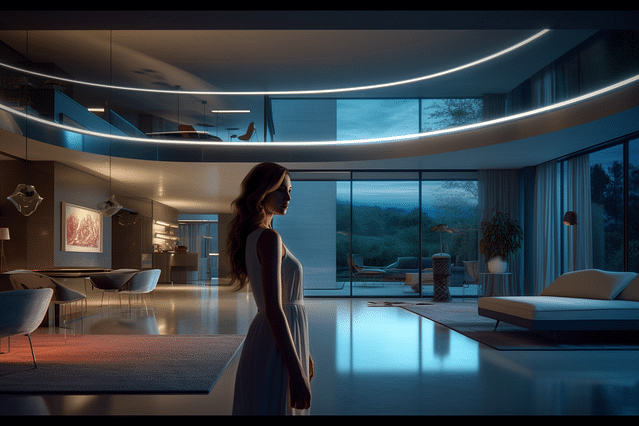
HomeKit Automation Without a Hub: The Ultimate Guide
If you're interested in home automation but don't want to spend a lot of money on a centralized hub, you're in luck! With Apple's HomeKit, it's possible to control your home without needing a hub. HomeKit automation is a great solution for those who want a simple and affordable way to automate their home. In this article, we'll show you how to set up HomeKit automation without a hub.
What Is HomeKit?
HomeKit is a platform that allows you to control your smart home devices using Siri or the Home app on your iPhone, iPad, or Mac. You can also use Apple Watch to control them. HomeKit is an excellent solution for anyone who wants a secure and easy-to-use home automation platform.
Setting Up HomeKit Without a Hub
Before setting up HomeKit automation, make sure that your devices are compatible with HomeKit. Not all smart home devices are compatible with HomeKit, but many of the popular ones are. In general, look for devices that have the "Works with Apple HomeKit" logo on the box or in the product description.
Once you have compatible devices, setting up HomeKit automation is a breeze. Here's how to do it:
- Open the Home app on your iPhone, iPad, or Mac.
- Tap the "+" icon in the top right corner to add a new accessory.
- Select "Add Accessory" and scan the device's HomeKit code (if it has one). Otherwise, select "Don't Have a Code or Can't Scan?" to add the device manually.
- Follow the on-screen instructions to add the device to your HomeKit setup.
- Once the device is added, you can customize it by changing its name, room, and other settings.
Repeat this process for all of your compatible devices, and you'll have a complete HomeKit setup without a hub.
HomeKit-Compatible Devices
HomeKit-compatible devices come in all shapes and sizes, from smart lights and thermostats to locks and garage door openers. Here are some of the best HomeKit-compatible devices that work without a hub:
- Philips Hue smart bulbs
- ecobee smart thermostats
- August Smart Lock Pro
- Logitech Circle 2 security camera
- iDevices Switch smart plug
- Eve Energy smart plug
- Rachio Smart Sprinkler Controller
- Hunter Symphony smart fan
Conclusion
HomeKit automation without a hub is a great solution for anyone who wants an easy and affordable way to automate their home. With HomeKit, you can control your devices using Siri or the Home app, and you don't need a hub to do it. By following the steps in this guide, you can set up HomeKit automation and start enjoying the benefits of a smart home today!
Posted on: Aug 22, 2022 Last updated at: May 4, 2023