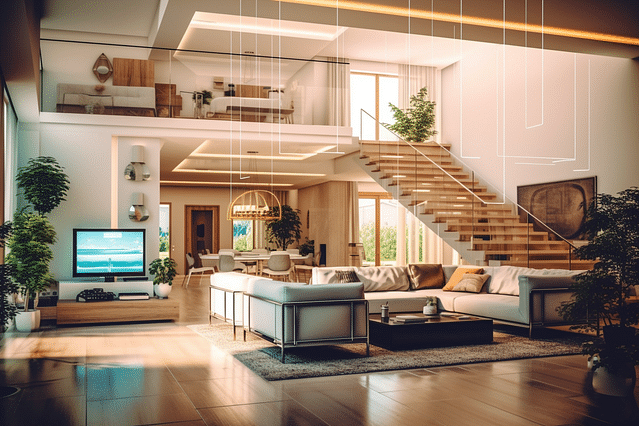
The Ultimate Guide to Automating Your TV: Tips, Devices, and More
If you're like most homeowners, your living room is where you're likely to spend the majority of your time at home. Whether you're settling down to watch a movie, indulging in some gaming, or just trying to unwind in front of the TV, your living room is the place to be. But did you ever stop to think that you could make your TV experience even better? With home automation TV, you can do just that!
In this post, you'll learn everything you need to know about home automation TV, from devices and setup to tips and tricks for seamless integration - so you can experience a whole new level of entertainment at home!
Why Automate Your TV?
Before we dive into the how-to's of home automation for your TV, let's first discuss why you would want to automate it in the first place. Here are some of the benefits:
Convenience
By automating your TV, you'll be able to control it via your smartphone, voice commands, or even a custom remote. No more fumbling with multiple remotes or struggling to find the right channel - you can simply tell your TV what you want it to do.
Energy Efficiency
Many home automation devices help reduce the amount of energy your home uses, which not only benefits the environment but your wallet too!
Integrates Smart Home Ecosystem
Your TV can become an integral part of your smart home ecosystem. By connecting it to other smart devices, you can create customized scenes that activate automatically for the ultimate movie or gaming experience.
Home Automation TV Devices
There's no shortage of devices available to help you automate your TV setup. Here are some of the most popular ones:
Smart TVs
Many newer TVs are already "smart" and come with features like voice control and built-in streaming services.
Streaming Devices
If your TV isn't smart, you can still automate it with a streaming device like the Roku or Amazon Fire Stick. These are affordable solutions that connect to your TV's HDMI port and provide access to popular streaming services like Netflix and Hulu.
Universal Remotes
Universal remotes like the Logitech Harmony Hub can control all your devices, including your TV, sound system, and streaming devices, for the ultimate in convenience.
Voice Assistants
By connecting your TV to a smart speaker like Amazon Echo or Google Home, you can control your TV simply by speaking commands.
HDMI Switches
If you have multiple devices connected to your TV, HDMI switches can let you control which one is active with the touch of a button.
Setting Up Your Home Automation TV System
Once you have the devices you need, it's time to set up your home automation TV system. The exact setup will depend on the devices you have and the features you want to use, but here are some general tips:
Choose Compatible Devices
Make sure the devices you choose are compatible with each other. For example, if you want to control your TV with your voice, make sure it's connected to a smart speaker that supports that feature.
Follow the Device's Setup Instructions
Each device will have its own setup instructions. Follow them carefully to ensure everything is working properly.
Test Your System
Finally, test your system to make sure everything is working as intended. If you run into any problems, consult the device's user manual or contact customer support for assistance.
Tips and Tricks for Using Home Automation TV
Now that your home automation TV system is up and running, here are some additional tips and tricks to help you get the most out of it:
Create Custom Voice Commands
If you want to eliminate the need for a remote altogether, create custom voice commands for your TV using a smart speaker. For example, "Alexa, play Netflix."
Automate Your Lights
By connecting your TV to smart lights, you can create a custom scene that activates automatically when you start watching a movie.
Use Your TV as a Smart Home Hub
Some TVs, like the Samsung Smart TV, can act as the hub for your entire smart home ecosystem. This lets you control everything from your TV, including your lights, thermostat, and security system.
Don't Forget the Basics
Finally, don't forget the basics. Make sure your TV is properly calibrated for the best possible picture quality and invest in a high-quality sound system for an immersive audio experience.
With these tips and tricks, you can take your TV-watching experience to the next level. Whether you're enjoying your favorite movie or indulging in some serious gaming, you'll love the convenience and customization that home automation TV provides!
Posted on: Aug 20, 2022 Last updated at: May 4, 2023