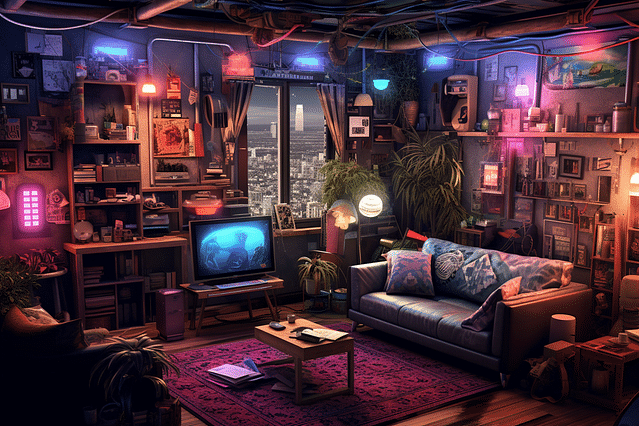
How to Use Home Assistant to Automate Your Home
If you're looking for a comprehensive solution to automate your home, look no further than Home Assistant. Home Assistant is an open-source home automation platform that provides users with a way to control a vast array of smart devices and sensors all from one place.
Home Assistant is compatible with hundreds of different smart devices, including lights, thermostats, cameras, and more. By integrating all of your devices into one system, Home Assistant can help you streamline your daily routines and even save you money on your energy bills.
How does Home Assistant work?
So, how exactly does Home Assistant work? The platform works by connecting with and gathering data from all the different smart devices in your home. This data is then organized and displayed in one central location, making it easy for you to manage your devices and automate certain tasks.
For example, with Home Assistant, you can create "automations" that trigger various devices to turn on or off based on specific conditions or events. For instance, you can set your lights to turn on automatically and your thermostat to adjust as soon as you enter the house.
How do you start with Home Assistant?
To get started with Home Assistant, you'll need to install the platform on a computer or a dedicated device like a Raspberry Pi. You'll also need to connect your smart devices to the platform, which can be done through various integrations and add-ons.
Once everything is set up, you'll have access to a variety of features and functions to help you automate your home. You can customize your home's automation routines and connect multiple devices to create complex, multi-step automations.
One of the best things about Home Assistant is its flexibility and customizability. Since the platform is open-source, users can create and share their own custom integrations and add-ons. This means you can truly tailor your home automation experience to your specific needs and preferences.
In conclusion, Home Assistant is an excellent solution for those looking to automate their homes. With its wide range of device integrations and flexible automation options, it's one of the most comprehensive platforms available.
If you're new to home automation, we highly recommend giving Home Assistant a try. With a little bit of setup and customization, you'll be able to streamline your daily routines and enjoy a more comfortable, efficient home environment.
Posted on: Mar 11, 2022 Last updated at: May 4, 2023