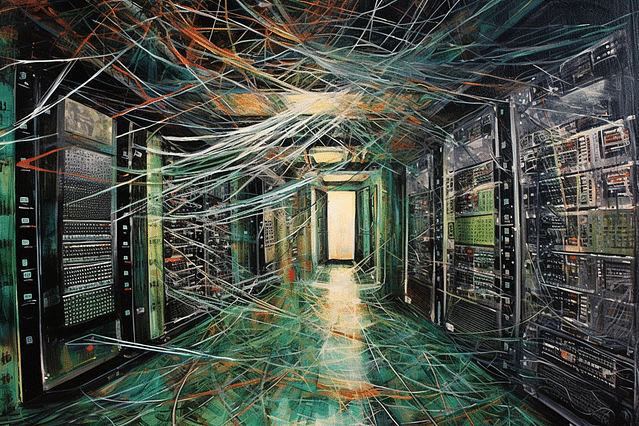
How to Set Up Home Assistant with eWeLink for Ultimate Home Automation
Home Assistant and eWeLink are two popular applications that allow you to automate and control your home from just about anywhere. Whether you want to control your lights, thermostat, security system, or other home automation devices, these two services can help you get the job done.
In this blog post, we'll go over everything you need to know to set up Home Assistant with eWeLink and create an ultimate home automation experience.
What is Home Assistant?
Home Assistant is an open-source home automation platform that allows you to control and automate all of your smart home devices from a single interface. You can use it to monitor and control everything from your lights and thermostat to your security system and smart appliances.
One of the things that makes Home Assistant so powerful is its ability to integrate with a wide range of smart home devices and platforms. This means you can use it to control your devices and automate your home in a way that works best for you.
What is eWeLink?
eWeLink is a smart home app that allows you to control your smart home devices from your phone or tablet. It supports a wide range of devices, including smart lights, switches, sensors, and more.
One of the things that make eWeLink special is its compatibility with a wide range of devices and platforms like Google Assistant, Alexa, and IFTTT. It also has a simple and intuitive interface that makes it easy to set up and use.
Now that we've covered the basics of Home Assistant and eWeLink let's talk about how you can use them together to create an ultimate home automation experience.
Integrating eWeLink with Home Assistant
To get started, you need to make sure you have Home Assistant installed on your device. Once you have that set up, follow these steps to integrate eWeLink with Home Assistant:
Open your Home Assistant interface and navigate to the "Configuration" tab.
Click on "Integrations," then search for "eWeLink."
Click on "eWeLink" and follow the on-screen instructions to link your eWeLink account with Home Assistant.
Once you have successfully linked your eWeLink account to Home Assistant, navigate to the "Devices" tab to see all of your connected eWeLink devices.
From here, you can use Home Assistant to control and automate your eWeLink devices however you like.
Creating Automations with Home Assistant and eWeLink
Now that you have your eWeLink devices linked to Home Assistant, you can start creating automations to make your life easier. Here are a few examples to get you started:
- Turn off all the lights in the house when you leave.
- Turn on the lights in the living room when the sun goes down.
- Adjust the thermostat to your desired temperature when you arrive home.
The possibilities are endless. You can create automations for just about anything you can think of. The key is to experiment and find what works best for you.
Conclusion
Integrating eWeLink with Home Assistant can take your home automation setup to the next level. With these two powerful tools working together, you can automate and control just about anything in your home from a single interface.
We hope this guide has helped you get started with Home Assistant and eWeLink. If you have any questions or need further assistance, don't hesitate to reach out to us.
Posted on: Sep 27, 2022 Last updated at: May 4, 2023