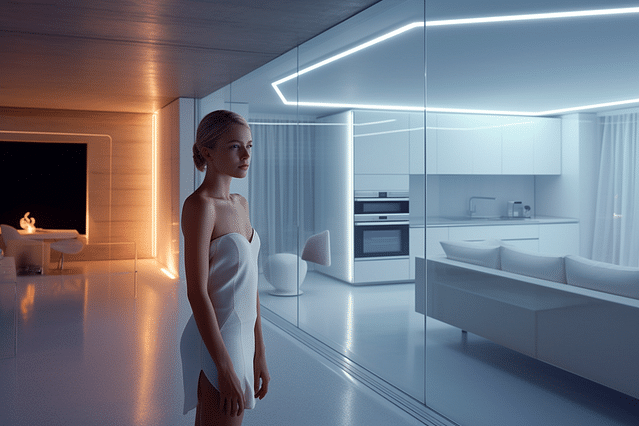
Home Assistant Air Conditioner Automation: How to Control Your AC with Smart Technology
Are you tired of manually controlling your air conditioner all the time? Do you want to save energy and money on your utility bills? Look no further than home automation and the power of Home Assistant.
In this post, we'll walk you through how to set up your air conditioner automation using Home Assistant. We'll explain the benefits of using smart technology to automate your AC, and show you how you can control it from anywhere using just your smartphone.
What is Home Assistant?
In case you're unfamiliar, Home Assistant is an open-source platform that allows you to monitor and control smart home devices. It can run on a variety of devices, from a Raspberry Pi to a full-blown server.
Using Home Assistant, you can automate your home and control all your smart devices from one place. This includes lights, locks, cameras, speakers, and, of course, air conditioners.
Why Automate Your Air Conditioner?
There are several benefits to automating your air conditioner using Home Assistant. The most obvious is energy savings. By automating your AC, you can set it to turn off when you're not home or when the temperature outside drops, saving you money on your utility bills.
But that's just the beginning. Automating your AC can also improve your comfort level. With Home Assistant, you can set your AC to turn on before you get home, ensuring a comfortable temperature as soon as you walk in the door. You can also use it to create custom schedules, adjusting the temperature based on the time of day or the day of the week.
Getting Started with Home Assistant and Your Air Conditioner
To get started, you'll need a few things:
- A Home Assistant setup
- A compatible air conditioner
- A compatible smart plug or smart AC controller
Once you have these things, it's time to set up your air conditioner automation. Here are the steps:
- Install the Home Assistant software on your device of choice, such as a Raspberry Pi.
- Connect your smart plug or smart AC controller to your Home Assistant instance.
- Set up your air conditioner in the Home Assistant interface.
- Create automations using Home Assistant's intuitive automation editor.
Creating Your First Air Conditioner Automation
Let's walk through an example automation for your air conditioner. This automation uses a smart plug to control power to the AC unit.
Here are the steps:
- Navigate to the Home Assistant web interface or mobile app.
- Click on "Configuration" from the main menu.
- Select "Automation" and click the "+" button to create a new automation.
- Choose a trigger for the automation. For example, you could set the automation to turn on the AC when you arrive home.
- Add an action for the automation. In this case, you would turn on the smart plug controlling the AC.
- Save the automation.
That's it! Now your air conditioner will turn on automatically when you arrive home. And the best part is that you can control your AC from anywhere using the Home Assistant app.
Conclusion
Home Assistant is a powerful tool for automating your home, and air conditioner automation is just the tip of the iceberg. With smart technology, you can save energy, improve comfort, and make your home a more convenient place to live.
We hope this guide has been helpful in getting you started with air conditioner automation using Home Assistant. If you have any questions or need further assistance, don't hesitate to reach out to our team.
Posted on: May 31, 2022 Last updated at: May 4, 2023