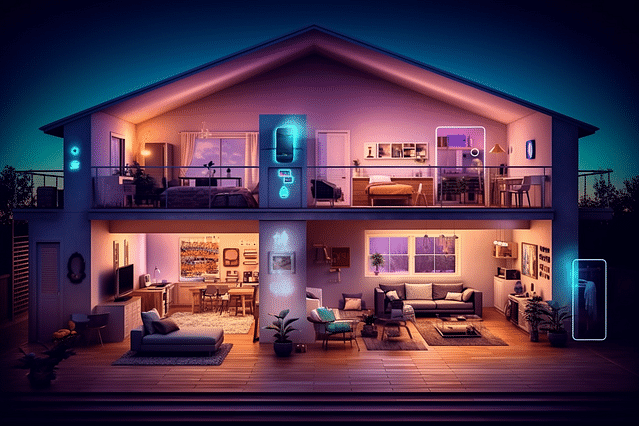
Google Home and NFC Automation: How to Simplify Your Smart Home Experience
Are you tired of having to navigate multiple apps and devices just to control your smart home? If you're looking for a simpler solution, you're in luck. With Google Home and NFC (near-field communication) automation, you can take control of your smart home with just a few taps on your phone.
In this post, we'll dive into the world of NFC automation and how it can help you simplify your smart home.
What is NFC Automation?
First things first, let's answer the question: what is NFC automation? NFC is a technology that allows communication between devices that are in close proximity to each other. This technology is commonly used for contactless payments, but it can also be used for automating tasks.
NFC tags are small, wireless stickers that communicate with your device when you tap them. By setting up your NFC tags in strategic locations in your home, you can automate tasks like turning on your lights, adjusting your thermostat, and even making sure your coffee is ready before you get out of bed.
How to Set Up Google Home with NFC Tags
Now that you understand what NFC automation is, it's time to set it up with Google Home. Here's how:
Purchase NFC tags: You can easily purchase NFC tags online. Look for tags that are compatible with your smartphone.
Download the Google Home App: If you haven't already, download the Google Home app on your phone.
Set up your Google Home device: Follow the instructions to set up your Google Home device.
Create routines: Once your Google Home device is set up, open the Google Home app and go to "Routines." Here, you can create routines that will automate tasks when you tap your NFC tag.
Connect your NFC tag: Tap your NFC tag to your phone and the Google Home app will prompt you to connect it. Once connected, select the routine you want to automate and you're done!
What Tasks Can You Automate with Google Home and NFC?
Now that you know how to set up Google Home with NFC tags, let's explore some of the tasks you can automate:
Turn on and off lights: Place an NFC tag by your front door and program it to turn off all the lights in your home when you leave.
Adjust thermostat: Place an NFC tag by your bed and program it to adjust the temperature to your desired setting.
Make coffee: Place an NFC tag by your coffee maker and program it to start brewing your coffee in the morning.
Play music: Place an NFC tag near your speaker and program it to start playing your favorite tunes.
Open your garage door: Place an NFC tag in your car and program it to open your garage door when you pull in.
Conclusion
Google Home and NFC automation can simplify your smart home experience and make your life easier. By automating tasks with NFC tags, you can take control of your smart home with just a few taps on your phone. So why not give it a try? Purchase some NFC tags and start experimenting with different routines today!
Posted on: Jun 16, 2022 Last updated at: May 4, 2023