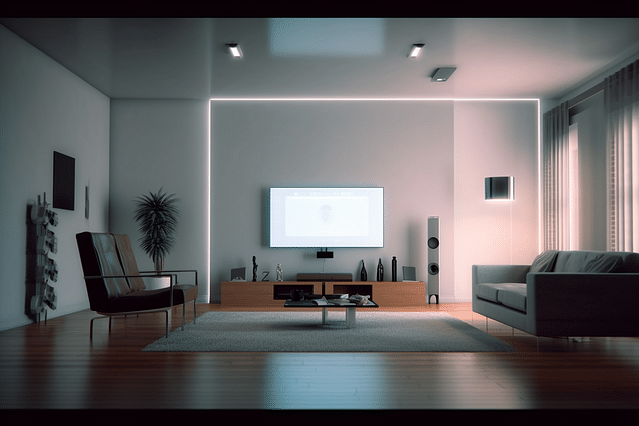
Best Home Assistant Automations: Transforming Your Home into a Smart Hub
Have you ever wished you could control all the devices in your home with a simple voice command? With the advent of home automation, this is now possible! Home automation has revolutionized the way we live by making our lives more comfortable, convenient, and energy-efficient. One of the key players in the home automation space is home assistant automations. In this article, we will discuss the best home assistant automations that can help you to take your home automation game to another level.
What is Home Assistant Automation?
Home Assistant is a popular open-source home automation platform that allows users to automate their homes' devices and systems. Home Assistant automations are sets of rules that enable the devices in your home to interact with one another and respond to certain triggers.
For instance, you can set up an automation that will turn off all the lights in your living room when you say "good night" or have the TV turn on automatically when you enter the room. Home Assistant automations make it easy to manage and control your smart devices with minimal effort.
Best Home Assistant Automations
Let's explore some of the best home assistant automations that can turn your home into a smart hub.
1. Voice Control
The most obvious and frequently used automation is voice control. With voice control, you can issue commands to your home assistant to control various devices. For example, you can say "OK Google, turn off the lights" or "Alexa, set the temperature to 72 degrees." You can add any device or appliance that has smart capabilities to be controlled through your home assistant.
2. Motion Sensor Automation
Not all automations require a voice command. Motion sensors can also be used to automate certain actions. For instance, you can set up an automation to turn on the hallway lights when you walk in and turn them off when you leave. You can also have the thermostat adjust to your preferred temperature when you enter specific rooms.
3. Time-based Automation
Time-based automations are also useful, especially for scheduled events when you want certain things to occur on a predetermined schedule. Setting up time-sensitive automations is easy in Home Assistant. You can use the sunrise or sunset time or specific times of the day to automate various tasks, such as turning on the porch light, opening the blinds, or playing music.
4. Security and Safety Automations
Home assistant automations are not just for convenience; they can also be used for security and safety. For example, you can set up an automation to lock all doors, turn off the lights, or alert you if there is any unauthorized access to your home. Additionally, automating smoke detectors can save lives by alerting you immediately of danger.
5. Notifications Automation
Home assistant has a notifications automation feature that can send notifications to your phone or email. These notifications can be useful for letting you know if there is a power outage, if the temperature in your home drops below a certain level, or if any of your devices require maintenance.
Conclusion
Home Assistant automations can greatly improve your home automation game. By using these simple tips and tricks, you can make your home smarter, more efficient, and more comfortable. The automations mentioned in this article are just a few examples of how you can customize your home assistant to meet your specific needs. With Home Assistant, the possibilities are endless, and you can enjoy the convenience of managing your home with a simple voice command or a click of a button.
Posted on: Feb 17, 2023 Last updated at: May 4, 2023