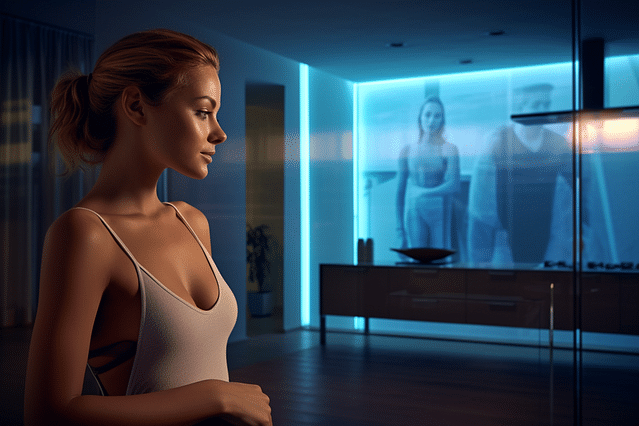
How to Set up Automation in Home Assistant for a More Relaxing Home
Smart homes are becoming more popular, and for a good reason. With the help of home automation devices, you can control almost everything in your home from your smartphone or tablet. Home Assistant is a popular open-source platform that can help you automate your home. In this post, we will walk you through how to set up automation in Home Assistant to make your life easier and more relaxing.
What is Home Assistant?
Home Assistant is an open-source platform that helps users automate their homes. This platform integrates with over 1500 devices, including smart lights, thermostats, switches, and many others. Users can control all their devices from a single dashboard, making their lives much more convenient.
How to Set up Automation in Home Assistant
Setting up automations in Home Assistant is a straightforward process. In this section, we will guide you through the steps necessary to create automations in Home Assistant.
Step 1: Install Home Assistant
The first step is to install Home Assistant on your device. You can install Home Assistant on a Raspberry Pi, a VM, Docker, or any other platform that supports Python. Once installed, you can access the Home Assistant user interface from your web browser.
Step 2: Configure Devices
Before you can create automations in Home Assistant, you must configure your devices. This involves adding the devices to Home Assistant and configuring them to work with the platform.
Step 3: Create Automations
Creating automations is easy in Home Assistant. You can create automations based on time, device status, location, and many other triggers.
To create an automation, follow these steps:
- Click on the Configuration button in the Home Assistant user interface.
- Click on Automations and then Add Automation.
- Give your automation a name and choose a trigger.
- Configure your automation using the options available. For example, you can choose to turn on a light when motion is detected.
- Click Save to create your automation.
Step 4: Test and Refine
Once you have created your automations, it's time to test and refine them. Observe how your automations work and make any necessary adjustments to improve their functionality.
Benefits of Home Automation
Home automation has numerous benefits. Here are a few of them:
Convenience
Home automation devices make your life more convenient. With the touch of a button, you can turn on your lights, adjust your thermostat, and control other devices in your home.
Energy Efficiency
Home automation can help you save energy and reduce your power bills. For example, you can automate your heating and cooling systems to conserve energy when you're away from home.
Increased Security
Home automation devices can also help increase security in your home. You can automate your home security system to alert you when someone enters your property or if there is a suspicious activity.
Conclusion
Home automation can significantly improve the quality of your life. With Home Assistant, setting up automation in your home has never been easier. By following the steps outlined above, you can create automations that will make your life more convenient and relaxing.
Posted on: Dec 15, 2022 Last updated at: May 4, 2023