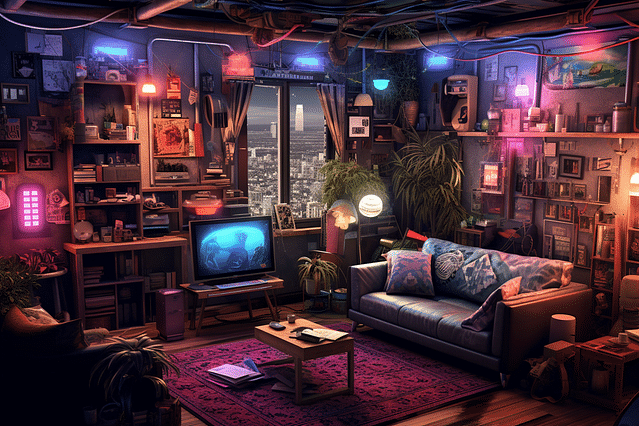
How to Build Your Dream Home with an Android Home Automation System
Are you tired of juggling multiple remotes to control your home's devices and appliances? An Android home automation system might just be the perfect solution! Not only can it streamline your daily routines, but it can also help you save money on energy bills. In this blog post, we'll dive into everything you need to know about setting up an Android home automation system for your dream home.
What is Android home automation system?
First off, what is an Android home automation system? Simply put, it's a smart system that connects all of your home's devices and appliances through a central hub, controlled by a mobile app on your Android phone or tablet. From thermostats to lighting, door locks to security cameras, an Android home automation system can help you manage and optimize your home with ease.
What are the best devices?
So, what are some of the best devices to use in an Android home automation system? Here are a few top picks:
Google Nest Hub Max - This device combines voice assistant technology with smart home controls, allowing you to operate your entire system hands-free.
Philips Hue - These smart bulbs can be controlled through the Hue app or voice commands, offering a range of customizable color and brightness options.
August Smart Lock Pro - With this smart lock, you can lock and unlock your doors remotely, create temporary access codes, and monitor who is coming and going.
Ecobee SmartThermostat - This Wi-Fi enabled thermostat learns your preferences and adjusts to your schedule, helping you save energy and money.
How do you set up the devices?
Of course, there are many other devices to choose from depending on your needs and preferences. Once you've chosen your devices, it's time to set up your Android home automation system. Here are the basic steps to follow:
Choose a central hub device, such as the Google Home or Amazon Echo.
Download the mobile app for your central hub.
Add your devices to the app, following the instructions provided for each device.
Customize your controls and settings within the app.
Get creative and explore the many possibilities of your new Android home automation system!
In conclusion, an Android home automation system can transform your home into a more convenient, efficient, and comfortable space. With the right devices and setup, you can enjoy the benefits of smart home technology without breaking the bank. We hope this guide has helped you learn more about how to build your dream home with an Android home automation system. Happy automating!
Posted on: Mar 19, 2022 Last updated at: May 4, 2023